Editor's review
If an employee of a company is spending most of his/her time in chatting or surfing aimlessly during office hours, his/her productivity is quite likely to go down the hill. In such cases, organizations fail to make the maximum use of their resources and thus face loss in the net productivity. In such cases, it is required to monitor the Internet usage of employees in the organization to take corrective actions. It is hardly possible to keep a manual check on this. Hence you require a dedicated application for monitoring the Internet usage by employees. In response to these requirements, you have WorkTime Internet Monitoring v.5.14 – remarkable software that claims to track your employees in an effective manner.
WorkTime Internet Monitoring is a powerful shareware program specifically designed for monitoring Internet activity on a computer with Windows Operating Systems. It helps in tracking the browsing and chatting activities in a system. The interface of the program is well organized and shows thumbnails for dates and times related to a specific activity. It has three major tabs for displaying the required information. It shows the track of usage in calendar, grid as well as in chart forms. Apart from this, it also has list boxes for start date and end date specifying the duration of time for which the activities are to be displayed. You can easily sort the non business activities being conducted in office hours and the respective employees. It shows tracks of most visited website by a user and also the duration of time. This is not a spying software as it does not records the keystrokes or the messages in chats, thus keeping users’ privacy intact. Apart from this, you can automatically receive scheduled reports of all the online activities taking place in your organization.
To sum it up, WorkTime Internet Monitoring v.5.14 is really a useful application for administrative department of companies to prevent employees from indulging in any activities that may end up causing a negative impact on their overall productivity. Hence, it receives a score of four-and-a-half on the scale of five for its overall usability.


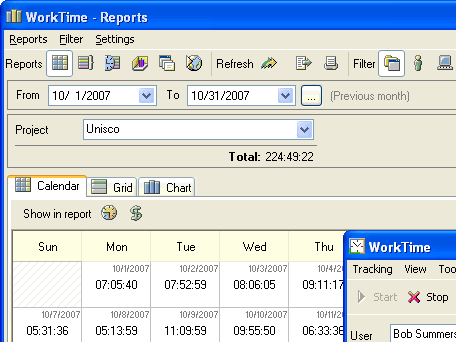
User comments